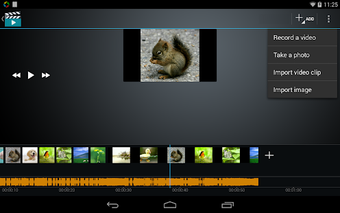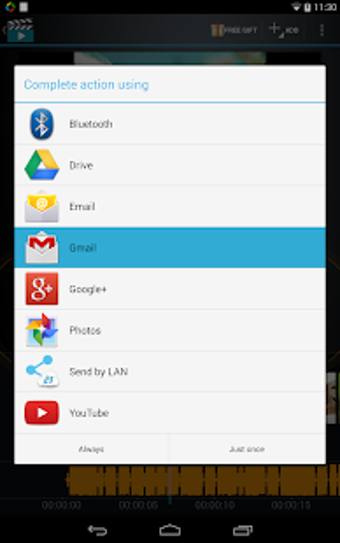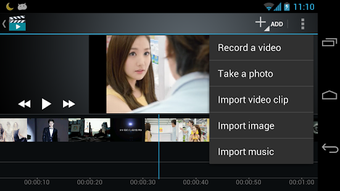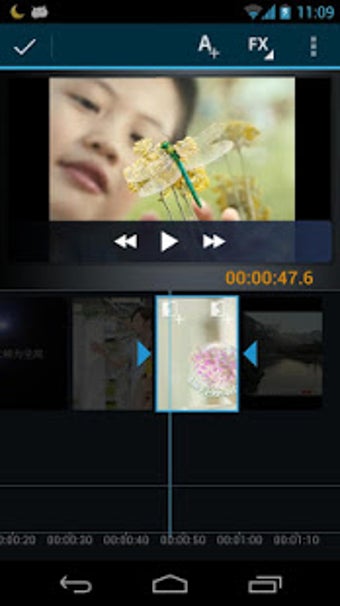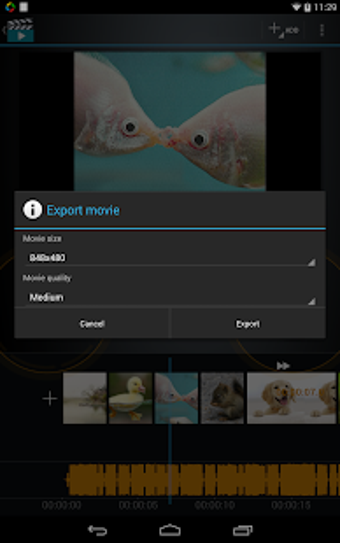Quick video editing on the go
With phone and tablet cameras improving with each new hardware iteration, the ability to chop and crop clips to make home videos on-the-go is becoming increasingly appealing. Enter Video Maker Movie Editor, a simple, attractive app to quickly create movies on your Android device.
Simple video editing on the go
As with all such mobile video editors, it is important to check your expectations as you begin. Video Maker Movie Editor does not offer the full suite of features you would expect from a desktop environment. What it does offer is a core set of tools and it presents them in an intuitive, two-thumb, touchscreen interface.Using a single timeline, you can drop multiple videos and images into your creation. From there you are able to shorten footage to get to the exact moment you want by dragging either end of the clip to the desired length. So, if you only want the moment your dad falls over in your video (and not the swearing that followed) it is only a few finger swipes away.If your clip ends up in the wrong place, or you want make a few changes, all you have to do is drag it to the desired position on your timeline and drop it where you want it. Tapping the end of each clip then allows you to add fades and transitions - hiding any shaky cam moments you don’t want to be seen. It is also possible to import a soundtrack or add any annotations you want by tapping under the timeline.Once that’s done you can render your whole creation as a single MP4 movie file. What makes Video Maker Movie Editor so appealing is how simple it is. Importing media is a breeze from either the timeline or a drop down menu. You are also given the option to create new footage and photos on the fly using your device's camera – although often these don’t save straight to your creation and need to be imported.Once you've imported the content, editing is easy thanks to the placement of each element of the interface. Your timeline sits at the base of the screen (whatever your device's orientation), while the play and scrub controls sit under your right thumb. On tablets, there is a zoom option under your left thumb that allows you to shrink and grow the timeline for easier editing.Through all of this, the scene you are currently editing stays at the center of the screen. This allows you to quickly view and review edits whenever you need to in real time.
A great way to start editing
It’s not a complete editing solution, but for home movies or quick and simple mock-ups, Video Maker Movie Editor proves a versatile tool. As you get more experienced with what it has to offer, you may find yourself starting to realize where it is lacking. But as a free entry point to editing, or a speedy way to put footage together on the go, Video Maker Movie Editor offers everything you need in an accessible and attractive package. '